Enable Progressive Hydration
🚨 Feature Alert 🚨
Rocket improves the way it handles web components 🎉
➡️ maintain a list of available tag names and it's imports
➡️ automatically injects imports as needed
➡️ enables progressive hydration 💪
How does it work? 👇
First, we start by creating a very simple web component
We call it hello-wave and it has some static HTML & CSS
👉 site/src/components/HelloWave.js
import { LitElement, html, css } from 'lit';
export class HelloWave extends LitElement {
render() {
return html`<h2>Hello 👋</h2>`;
}
static styles = css`
h2 {
color: #e03131;
}
`;
}
We then add it to the rocket components object in the format of 'tag-name': 'bare-import::ClassName'
➡️ It needs to be a bare import as we do not know in which file it will be imported
➡️ A separating entrypoint for each class allows us to load them individually
👉 data/pages/recursive.data.js
export const components = {
'hello-wave': 'my-pkg/site/src/components/HelloWave.js::HelloWave',
};
Now we can start using the component on our pages.
➡️ Save our file
➡️ Component Registration gets injected
➡️ Component gets server rendered to Declarative Shadow DOM
PS: adding component registration to the page had was inspired by a discussion with @fcamblor 🙇♂️
👉 site/pages/index.rocket.js
export default () => html`
<h2>Hello World</h2>
<hello-wave></hello-wave>
`;
/* START - Rocket auto generated - do not touch */
export const sourceRelativeFilePath = 'index.rocket.js';
import { html, components, layout } from './recursive.data.js';
export { html, components, layout };
export async function registerCustomElements() {
// server-only components
// prettier-ignore
customElements.define('hello-wave', await import('my-pkg/site/src/components/HelloWave.js').then(m => m.HelloWave));
}
/* END - Rocket auto generated - do not touch */
export default () => html`
<h1>Hello World</h1>
<hello-wave></hello-wave>
`;
<h2>Hello World</h2>
<hello-wave>
<template shadowroot="open">
<style>
h2 {
color: #e03131;
}
</style>
<!--lit-part 18Qb0exw8us=-->
<h2>Hello 👋</h2>
<!--/lit-part-->
</template>
</hello-wave>
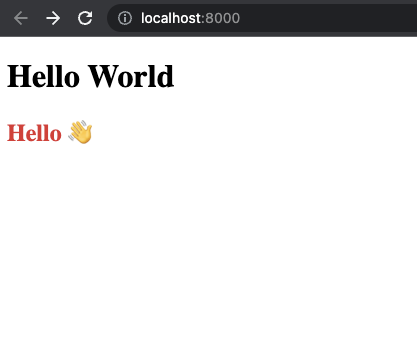
Thats it! 🎉
For components that only require styles and no interactivity we are done.
➡️ The HTML output works without any JavaScript
➡️ It's crystal clear which components are used on the page
➡️ You do not need to hand write the imports
So are we done? 🤔
Actually - this is where the fun starts 🎉
Let's add a more interactive element
✍️ a type writer effect
🔼 with a counter 🤯
👉 site/src/components/HelloTyper.js
import { LitElement, html, css } from 'lit';
let i = 0;
const fullText = [...'to this wonderful world of progressive hydration 🤯'];
export class HelloTyper extends LitElement {
static properties = {
msg: { type: String },
counter: { type: Number },
};
constructor() {
super();
this.msg = ' ';
this.counter = 0;
}
updated(changedProperties) {
super.updated(changedProperties);
if (i < fullText.length) {
setTimeout(() => {
this.msg += fullText[i];
i += 1;
}, Math.floor(Math.random() * 50) + 40);
}
}
render() {
return html`
<p>🤔 Hello <span>${this.msg}</span>${'🤯'.repeat(this.counter)}</p>
<button @click=${this._inc}>+</button>
`;
}
_inc() {
if (i >= fullText.length) {
this.counter += 1;
}
}
static styles = [
css`
button {
font-size: 200%;
width: 64px;
height: 64px;
border: none;
border-radius: 10px;
background-color: seagreen;
color: white;
}
`,
];
}
Now if we add this to our page we get...
✅ our component rendered
❌ ...with no typing effect
❌ ...and with a button that is not doing anything
👉 site/pages/index.rocket.js
export async function registerCustomElements() {
// server-only components
// prettier-ignore
customElements.define('hello-wave', await import('my-pkg/site/src/components/HelloWave.js').then(m => m.HelloWave));
// prettier-ignore
customElements.define('hello-typer', await import('my-pkg/site/src/components/HelloTyper.js').then(m => m.HelloTyper));
}
export default () => html`
<h1>Hello World</h1>
<hello-wave></hello-wave>
<hello-typer></hello-typer>
`;
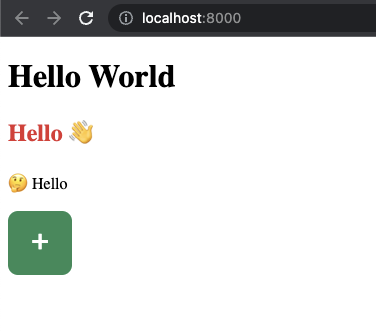
We get this because our component is now more than "just" text. It now has interactive functionality.
Which means that if we only send HTML & CSS to the browser it will not be enough.
We can now decide to skip the server render and render the component purely client side.
We can do that by putting loading="client" on the component.
export async function registerCustomElements() {
// server-only components
// prettier-ignore
customElements.define('hello-wave', await import('my-pkg/site/src/components/HelloWave.js').then(m => m.HelloWave));
// client-only components
// 'hello-typer': () => import('my-pkg/site/src/components/HelloTyper.js').then(m => m.HelloTyper),
}
export default () => html`
<h1>Hello World</h1>
<hello-wave></hello-wave>
<hello-typer loading="client"></hello-typer>
`;
This however has a few downsides:
➡️ component does not get rendered initially but only after loading is done
➡️ brings a layout shift
➡️ delays initial render
➡️ requires search engines to execute JS to see the content (some do, some don't)
Or we do ✨ Progressive Hydration ✨
Progressive stands for?
➡️ Start with 0 JavaScript of components
➡️ Load components as needed
Hydrations stands for?
1️⃣ Server render (ships HTML with Declarative Shadow Dom)
2️⃣ Client loads the components JS Code (as needed)
3️⃣ Rerender the component (sync DOM/JS - no change)
4️⃣ Now the component can be interacted with
To enable hydration we put loading="hydrate:onVisible" on the component.
export async function registerCustomElements() {
// server-only components
// prettier-ignore
customElements.define('hello-wave', await import('my-pkg/site/src/components/HelloWave.js').then(m => m.HelloWave));
// hydrate-able components
// prettier-ignore
customElements.define('hello-typer', await import('my-pkg/site/src/components/HelloTyper.js').then(m => m.HelloTyper));
}
export default () => html`
<h1>Hello World</h1>
<hello-wave></hello-wave>
<hello-typer loading="hydrate:onVisible"></hello-typer>
`;
By hydrating our component as soon as it becomes visible we get
➡️ component getting rendered as static content
➡️ no layout shift or delayed render
➡️ interactive components as loading conditions are met
There are multiple conditions you can combine to get the best loading strategy for your use case:
➡️ media query (screen size, reduced motion, ...)
➡️ client load
➡️ click
➡️ visible
➡️ idle
➡️ ...
<h1>Rocket Blog</h1>
<inline-notification>Do this</inline-notification>
<!-- 👆 will be only server rendered -->
<my-hero loading="hydrate:onClientLoad">
Welcome ...
</my-hero>
<!-- 👆 server render + hydrate as soon as possible -->
<my-list loading="hydrate"></my-list>
<!-- 👆 server render + hydrate if main thread is idle -->
<my-chart loading="hydrate:onVisible"></my-chart>
<!-- 👆 server render + hydrate as element becomes visible -->
<my-heavy-chart loading="onVisible || onMedia('(min-width: 768px)')"></my-heavy-chart>
<!-- 👆 server render + hydrate -->
<!-- desktop: hydrate immediately (matches media query) -->
<!-- mobile: hydrate as element becomes visible -->
<my-heavy-graph loading="hydrate:onMedia('(min-width: 768px)') && onVisible || onClick"></my-heavy-graph>
<!-- 👆 server render + hydrate -->
<!-- desktop: hydrate as element becomes visible -->
<!-- mobile: hydrate on click (to safe bandwidth) -->
<my-login loading="client"></m-login>
<!-- 👆 only client render -->
With that we should have all the stepping stones to build
🏃♂️ Fast
🔻 Small (as we start with next to 0 JS)
💪 No Magic
websites 🎉
Go check it out
https://rocket.modern-web.dev/docs/basics/hydration/
Or try it for yourself 💪
👨💻 npx @rocket/create@latest
and select the "Hydration Starter"
There is also a production deployment of this example
https://rocket-hydration-starter.netlify.app/
npx @rocket/create@latest
| Welcome to Rocket! (®rocket/create v0.0.7)
/ \ Everyone can code a website
/ _ \
|.o '.| You are about to embark upon a new mission 🚀.
|'._.'|
| |
,'| | |`.
/ | | | \ If you encounter a problem, visit
|,-'--|--'-.| https://github.com/modernweb-dev/rocket/issues
( | ) to search or file a new issue
(( ))
(( : )) Follow us: https://twitter.com/modern_web_dev
(( )) Chat with us: https://rocket.modern-web.dev/chat
(( ))
( ) Notes: You can exit any time with Ctrl+C or Esc
. A new folder "rocket-<template name>" will be created
.
? Which Starter Template would you like to use? › - Use arrow-keys. Return to submit.
❯ Hydration Starter - Example on how to hydrate web components
Blog Starter
Minimal Starter
Sanity Minimal Starter
Landing Page (Spark Theme)
Custom (community built)
If you wanna know more what Rocket is then be sure to check out the initial release thread
https://twitter.com/daKmoR/status/1506601983293235209?s=20&t=ujwk5xxUu89jqTALfX9PzA
If you have any questions or are interested in topics like
➡️ Web Standards
➡️ Template Literals
➡️ Web Components
➡️ Hydration
➡️ Static Site Generator (SSG)
➡️ ...
then you should join our Discord Community 🤗